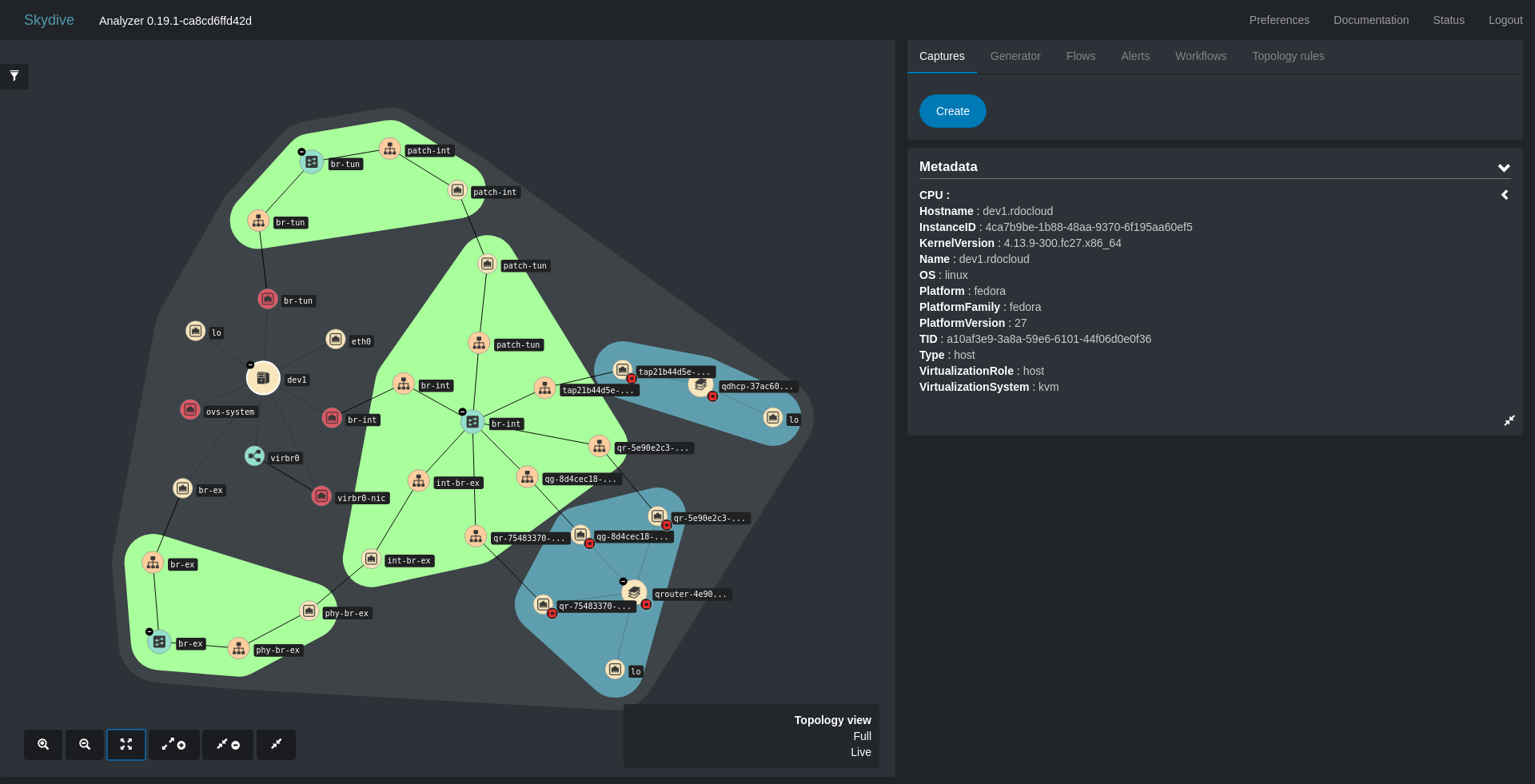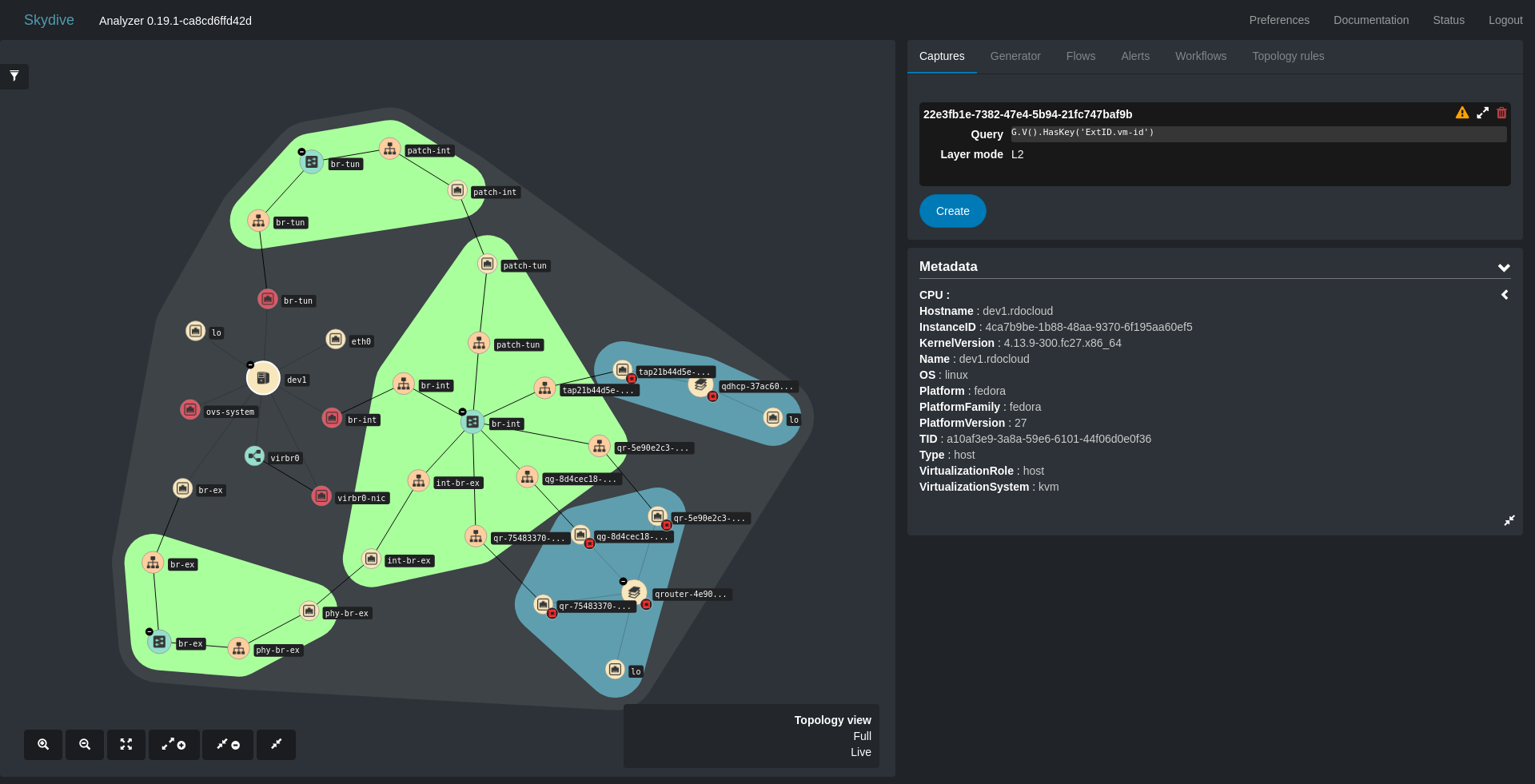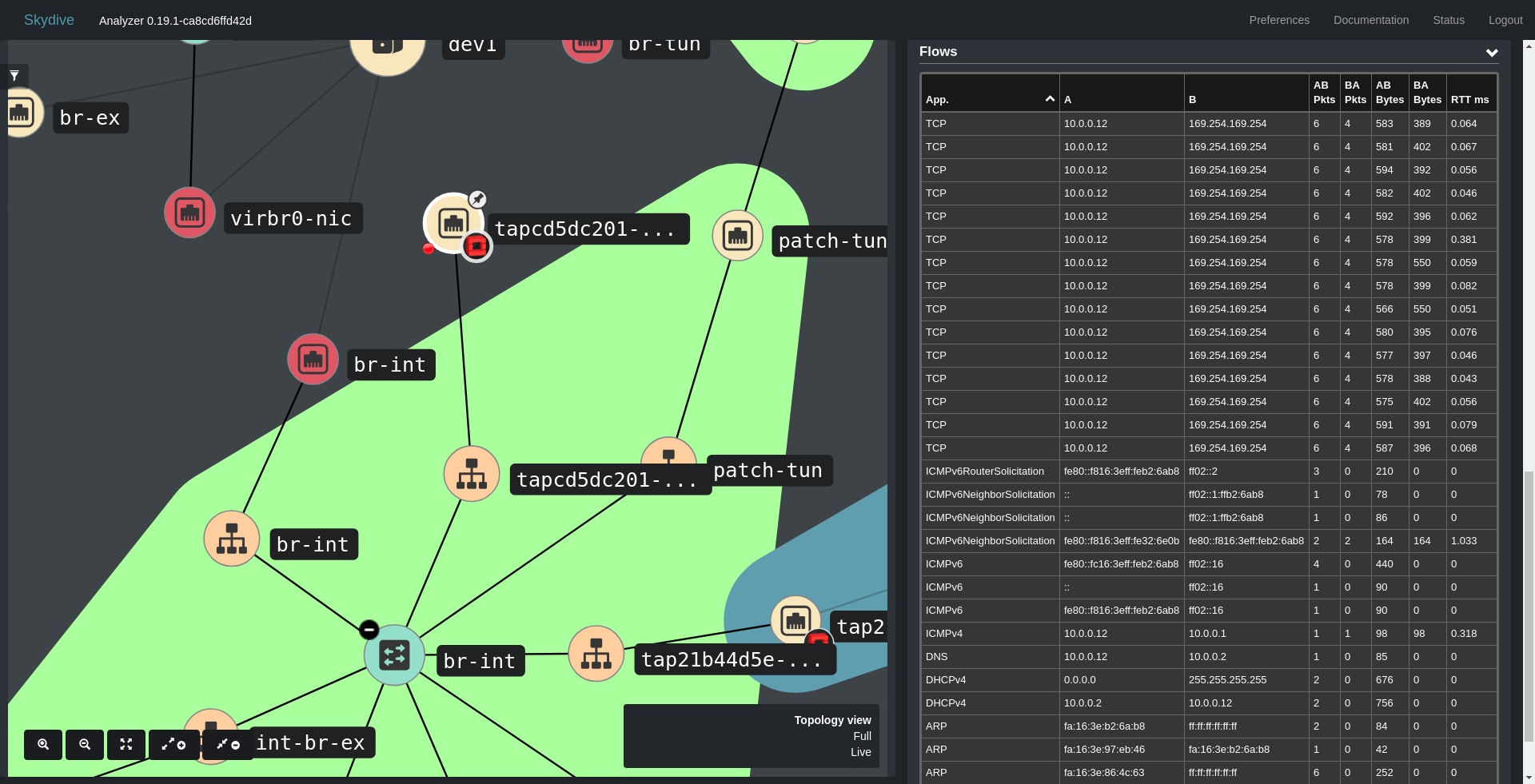Capture for interfaces that don't exist (yet)
by Sylvain Afchain, 09/10/2018I have been reached out a couple of times about a feature request which was something like :
“I would like to capture the very first packets, like DHCP, of a VM that is about to boot. It would be great to add a mechanism to start a capture for a future interface.”
So yes it will be nice, and in fact it is already possible since the beginning of Skydive as it was one of the use cases that we wanted to address. Let’s see how to achieve this.
First packets in the life of a new interface
As an example I’ll use an OpenStack environment. You can have a look at the Getting started section to know how to have
Skydive deployed as part of Devstack.
Once deployed we get:
Now it is time to create our capture. I’ll use the Web UI but the CLI could be used as well.
In order to do so, just click on the Create button of the Capture tab. Then instead of using the node selection I’ll use
the Gremlin Expression mode with the following expression.
G.V().HasKey('ExtID.vm-id')The gremlin expression has to be read like :
“Capture all the interface having the attribute ExtID.vm-id”
In an OpenStack environment, VMs interfaces are plugged into an OpenvSwitch bridge and the OpenvSwitch/Neutron probes of Skydive reports the “VM ID” as ExtID.vm-id metadata attribute.
Now that the capture is created, we can see the Captures list our capture with a “Warning” icon. This icon indicates that the capture definition currently doesn’t match any interface and consequently no packet capture has been started (yet).
Now we just have to boot a VM to see Skydive triggering packet capture automatically.
As soon as the interface is created Skydive starts the packet capture, then you can click on the interface to see the very first packets. On the following capture you’ll see DCHP packets, ICMP packets and of course TCP connections towards the
metadata service. We can conclude that there is no connectivity issue between the VM and the OpenStack services.
Of course we could script a validation using the API or the command line.
conclusion
In a very short term we will introduce a way to leverage this feature and the Workflow feature to automatically check the connectivity for newly created interface. This will bring the ability to do complex network health checks. Stay tuned !